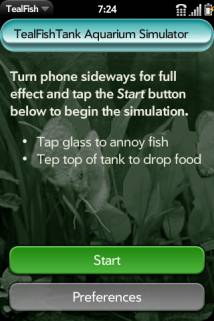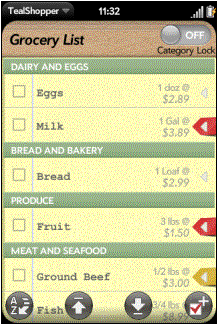Enjoy the relaxing benefits of a freshwater fish tank with
none of the maintenance, mess, or hassle.
The TealFishTank Aquarium Simulator displays a beautiful tank of
realistic-looking fish that move with a mixture of autonomous and school-like
behavior. The fish scatter when you tap
the glass and chase food that you drop by tapping at the top of the tank. They
also sway a little in response to phone movements, but this is not one of those
apps that require you to mimic all the real-world work that you're trying to
avoid. Instead, it offers some nice eye candy, so just sit back and enjoy!
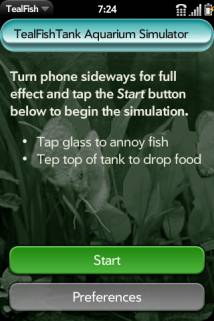
On program launch, you will presented with the start screen,
which provides you access via the Application Menu to the program about
and help screens.
To start the simulation, just select the Start button. To adjust your preferences, select the Preferences
button.

The Aquarium View will open full screen in landscape
orientation giving you a gorgeous view of a realistic-looking fish tank.
The
fish swim around on their own accord, sometimes following each other and
sometimes not. As with real fish, your
interaction with them is fairly limited.
Portrait Orientation
As your
rotate your phone, the fish tank will rotate to follow. In portrait orientation, the extra space
above the tank will be filled by a handy clock and calendar. (New in 1.1)

Tapping
on Glass
If you
tap on the glass, this will annoy them and they will scatter away.
Rocking
Tank
And if
you rock the tank, they will rotate around slowly to maintain level
orientation, but this is not intended as a way to drive fish to any great
degree.
Feeding
Fish
Tap on
the very top of the tank at the water line to drop bits of food. The fish will follow.
In the
Preferences screen, adjust the following parameters: (New in 1.2)
 Full screen mode
Full screen mode
Turn
this off to enable standard webOS title and notification bars.
Clock
in landscape mode
If
enabled, a black bar with clock and calendar appear at the bottom of the screen
when in landscape orientation.
Enable
sound
Turn on
to enable a looping background water sound.
In current versions of webOS (1.3.5) the system sound overhead makes the
fish swim a little choppier, but this will reportedly be fixed in future webOS
releases.
Fish
counts
Lets
you specify the count of each type of fish in the tank. The smallest fish (neon tetra) tend to
exhibit schooling behavior and follow each other around the tank. The medium-sized fish (redtail sharks) are
more aggressive, and tend to chase each other and the tetras around the tank.
Version
1.2.0 January 24, 2010
·
Added
option to turn on background sound effects (bubbles)
·
Added
option to show clock in landscape mode
·
Added
option to not show fishtank in full screen mode
·
Added
option to select numbers of each fish
·
Added
new medium-sized aggressive fish (redtail shark)
·
Improved
fish movements to be more realistic in response to screen taps
·
Improved
schooling behavior
·
Added
compatibility with upcoming webOS 1.4
·
Fixed
screen taps in portrait orientation
Version
1.1.0 - December 26, 2009
·
Added
support for any screen orientation
·
Added
clock/date display when in portrait modes
Version
1.0.0 December 21, 2009
·
New
app submitted to Palm App Catalog
TealFishTank Aquarium Simulator by
TealPoint Software
©2009-2010
All Rights Reserved.
TealPoint Software
454 Las Gallinas Ave #318
San Rafael, CA 94903-3618
We look forward to hearing from you.
Please visit us at www.tealpoint.com, or
email us at support@tealpoint.com.
TealFishTank Aquarium Simulator is
available exclusively through the Palm webOS App catalog.
Visit us online for our complete product line for webOS,
including:
( http://www.tealpoint.com/softshop.htm )
List and organize your shopping, tasks, and errands with
TealShopper, the supercharged list manager from TealPoint Software. With TealShopper, you can easily organize
your entries with drag and drop categories in an attractive, intuitive
interface.
To save time with commonly purchased items, you can save
them into a frequently-used items list and reload them at any time. Other tools let you flag important items,
make copies of lists, and customize each list's appearance and categories. Finally, to help plan your budget, you can
even enter product quantities and prices, and have your total automatically
calculated for you before you reach the checkout line.
( http://www.tealpoint.com/softtime.htm )
A powerful and versatile clock, alarm, and timer, TealTime
combines the functionality of a full-featured 3D World Clock, countdown timer,
stopwatch, alarm, and both digital and analog timepieces.
With a unique flexible interface, you can define which and
how many of each clock you want. Use it
to simultaneously show multiple time zones, create linked lap timers, or set
concurrent overlapping alarms.
( http://www.tealpoint.com/softsped.htm )

Do you find making calls too cumbersome? Wish the wave launcher had space for a few more
apps? Are your favorite songs or
documents too many taps away?
Coming to the rescue, TealSpeed is a multipurpose speed
dialer and secondary launcher screen for webOS. Use
TealSpeed to quickly access your commonly used phone
numbers, songs, web sites, and built-in applications*.
TealSpeed supports extensive customization options, and
even supports optionally adding icons to the system
dashboard. Like icons in the wave launcher, they can then
be popped up almost anywhere, giving you instant access to apps, songs, and
contacts. (* Third party applications
can also be launched, but require entering in an application's ID code from an
app's developer. TealSpeed has a built-in
database for known codes, and can access a growing online database of additional
codes.)
( http://www.tealpoint.com/softfish.htm )
 Enjoy the relaxing benefits of a freshwater
fish tank with none of the maintenance, mess, or hassle. The TealFishTank Aquarium Simulator displays
a beautiful tank of realistic-looking fish that move with a mixture of
autonomous and school-like behavior.
The fish scatter when you
tap the glass and chase food that you drop by tapping at the top of the
tank. They also sway a little in
response to phone movements, but this is not one of those apps that require you
to mimic all the real-world work that you're trying to avoid. Instead,
it offers some nice eye candy, so just sit back and enjoy!
Enjoy the relaxing benefits of a freshwater
fish tank with none of the maintenance, mess, or hassle. The TealFishTank Aquarium Simulator displays
a beautiful tank of realistic-looking fish that move with a mixture of
autonomous and school-like behavior.
The fish scatter when you
tap the glass and chase food that you drop by tapping at the top of the
tank. They also sway a little in
response to phone movements, but this is not one of those apps that require you
to mimic all the real-world work that you're trying to avoid. Instead,
it offers some nice eye candy, so just sit back and enjoy!
( http://www.tealpoint.com/softbaby.htm )
Train your baby to sleep through the night with the
TealBaby Sleep Trainer.
A progressive interval timer with a built in logging
function, the TealBaby Sleep Trainer is designed to assist in the various
flavors of the Ferber method, where a child is laid down to sleep and
periodically visited in ever-increasing intervals to encourage
self-soothing.
Features include user-selectable interval times, popup
alarm, and a built-in logging function so you can graphically monitor your
child's progress from session to session.
( http://www.tealpoint.com/softlevl.htm )

Taking utility to a whole new level, TealLevel includes
unique and invaluable features never seen before in a leveling app. Of course, your normal bubble-style levels
are there, and you even get a choice of paired T style levels or a round
bubble level with digital readout suitable for flat surfaces.
However, TealLevel also includes a vehicle and RV leveler
that calculates the necessary jacking or blocking heights for each tire. For flight enthusiasts, there is an
artificial horizon (gyro) display, perfect for keeping that in-the-air
feeling wherever you go.
TealLevel is fully configurable, allowing full
calibration so you can compensate for individual devices and cases. Best of all, there is a voice playback mode
you can enable by turn your handheld upside down. In this orientation, your data is then read aloud to you, letting
you take advantage of your phones flattest surface at the same time.
We at TealPoint Software are committed to
providing quality, easy-to-use software. However, this product is provided without
warranty and the user accepts full responsibility for any damages,
consequential or otherwise, resulting from its use.
This archive is freely redistributable,
provided it is made available only in its complete, unmodified form with no
additional files and for noncommercial purposes only. Any other use must have
prior written authorization from TealPoint Software.
Unauthorized commercial use includes, but
is not limited to:
§
A product for sale.
§
Accompanying a product for sale.
§
Accompanying a magazine, book or other
publication for sale.
§
Distribution with "Media",
"Copying" or other incidental costs.
§
Available for download with access or
download fees.
This program may be used on a trial basis
for 30 days. The program will continue to function afterwards. However, if
after this time you wish to continue using it, please register with us for the
nominal fee listed in the program.
Thank you.
CUSTOMER
LICENSE AGREEMENT
YOU
ARE ABOUT TO DOWNLOAD, INSTALL, OPEN OR USE PROPRIETARY SOFTWARE OWNED BY
TEALPOINT SOFTWARE, INC. CAREFULLY READ THE TERMS AND CONDITIONS OF THIS END
USER LICENSE BEFORE DOING SO, AND CLICK BELOW THAT YOU ACCEPT THESE TERMS.
1.
License. You are authorized to use the Software Product owned and developed by
TealPoint Software, Inc. on a single hand-held computing device on a trial
basis for thirty (30) days. If after 30 days you wish to continue using it, you
are required to register with TealPoint and pay the specified fee. This license
is not exclusive and may not be transferred. You may make one copy of the
Software for back-up and archival purposes only.
2.
Ownership. You acknowledge that the Software Product is the exclusive property
of TealPoint Software, Inc, which owns all copyright, trade secret, patent and
other proprietary rights in the Software Product.
3.
Restrictions. You may NOT: (a) decompile or reverse engineer the Software
Product; (b) copy (except as provided in 1 above) sell, distribute or
commercially exploit the Software product; or (c) transfer, assign or
sublicense this license.
4.
Disclaimer of Warranty and Liability. TEALPOINT MAKES NO WARRANTY, EXPRESS OR
IMPLIED, AS TO THE ACCURACY, COMPLETENESS OR FUNCTIONING OF THE LICENSED
SOFTWARE, INCLUDING WITHOUT LIMITATION, WARRANTIES OF MERCHANTABILITY OR OF
FITNESS FOR A PARTICULAR PURPOSE, ALL OF WHICH TEALPOINT DISCLAIMS. ALL
LIABILITY IS DISCLAIMED AND TEALPOINT ASSUMES NO RESPONSIBILITY OR LIABILITY
FOR LOSS OR DAMAGES OF ANY KIND, DIRECT OR INDIRECT, INCIDENTIAL, CONSEQUENTIAL
OR SPECIAL, ARISING OUT OF YOUR USE OF THE LICENSED SOFTWARE, EVEN IF ADVISED
OF THE POSSIBILITY THEREOF.
5.
Termination. You may terminate this Agreement at any time by destroying your
copy(ies) of the Software Product. The Agreement will also terminate if you do
not comply with any of its terms and conditions, at which time you are required
to destroy your copy(ies) of the Software Product and cease all use.
6.
Applicable Law. This Agreement is governed by the laws of the State of
California.
 TealFishTank
User's Manual
TealFishTank
User's Manual